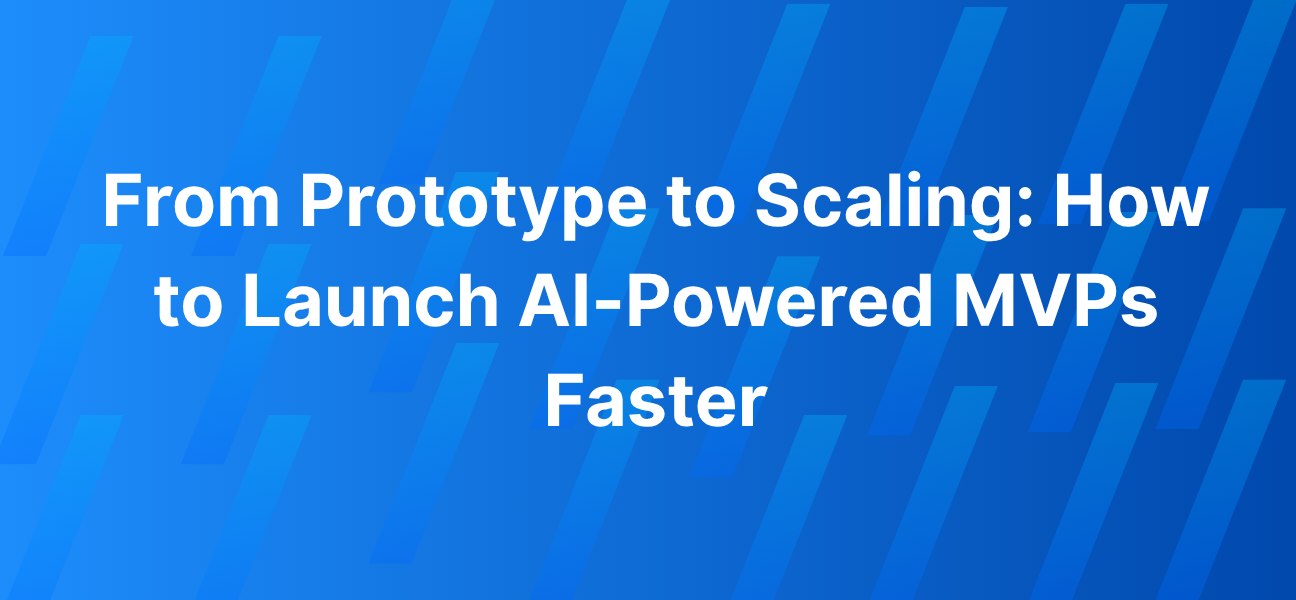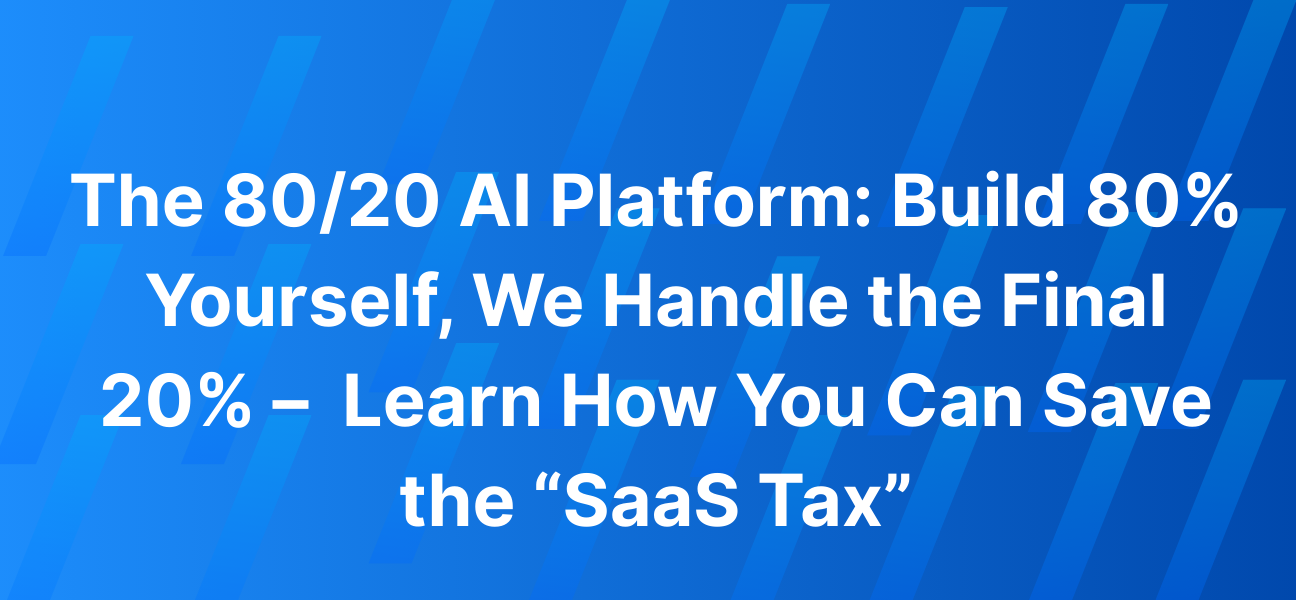Software as a Service (SaaS) has become the backbone of many companies’ operations, CRM, marketing automation, collaboration tools, finance, HR, analytics, and more. But as your team grows, usage expands, and workflows become more specialized, SaaS subscriptions add up fast.
Many organizations find themselves paying for features they don’t use, “seat creep,” and unpredictable cost increases based on usage or user count.
Custom AI-driven business tools present a compelling alternative.
They allow businesses to build exactly what they need, no more, no less, giving better alignment with internal workflows, improved efficiency, and in many cases, substantial cost savings over time.In this blog, we’ll explore how custom AI tools can slash your SaaS spend, real cost savings you can achieve, how to decide when it makes sense, and best practices to build or transition to these tools.
Why SaaS Costs Escalate
Before we talk about savings, it’s critical to understand why SaaS expenses often grow faster than expected:
- Per-User & Per-Seat Pricing: Many SaaS tools charge per user. As your headcount increases, so does the monthly/annual bill.
- Feature-Tier Jumping: Basic plans may not include required features; you have to pay extra for higher tiers, add-ons, or premium modules.
- Overlapping Tools & Redundancies: Different teams purchase tools for similar purposes, leading to overlap and waste.
- Hidden Usage Costs: AI-powered SaaS often has variable costs , based on API usage, token usage, compute hours, data transfer, etc. These are hard to forecast.
- Vendor Lock-in & Licensing Escalations: As you scale, vendor fees tend to increase; migrating is painful.
- Unused Licenses & Tools: Tools that are underused still incur cost; seat licenses might not be fully utilized.
What Are Custom AI-Driven Business Tools?
Custom AI-driven tools are software solutions built specifically for a company’s unique workflows, data, team structure, and objectives.
They often include:
- AI/ML components such as predictive models, NLP, computer vision, or recommendation engines tuned to your internal data.
- Integrations with your existing systems (databases, CRMs, analytics, sales, finance).
- Custom UI/UX designed for your team’s processes.
- Automation of repetitive tasks (data cleaning, document parsing, routing, reporting).
These tools differ from generic SaaS in that they’re tailored, controllable, and can evolve with your business rather than being constrained by the vendor’s roadmap.
Real Cost Savings: Quantifying the Benefits
Let’s look at real ways custom AI tools can save money, sometimes dramatically.
Case Examples & Evidence
- AI Devs in their blog claims that using AI-enhanced development enables building custom solutions that cost 50-70% less compared to premium SaaS tools for many business scenarios.
- In “Custom AI vs SaaS AI: Which One Fits Your Business Strategy?”, it’s noted that while custom AI demands higher initial investment, sometimes in the tens or hundreds of thousands, it tends to deliver better ROI over years by cutting licensing fees, vendor dependency, and improving flexibility.
- Another white-paper-like study shows that AI-powered SaaS tools often produce unexpected cost spikes because of token / compute / data storage usage. Businesses that don’t monitor these carefully end up with budgets that blow out monthly.
When Does Custom AI Make Sense (vs. Stick with SaaS)?
It’s not always that you should abandon SaaS completely. Here are decision criteria to help you decide:
| Scenario | Stick with SaaS | Move to Custom AI / Hybrid |
| You need something working now, with minimal setup. | ✅ | , |
| Use cases are standard / generic (e.g. chatbots, basic analytics) where SaaS is strong. | ✅ | If customization is minor. |
| You have highly proprietary or sensitive data (e.g. finance, healthcare). | , | ✅ Strong case for custom or private-AI deployment. |
| Your workflows are unique and need tight integration. | , | ✅ Custom can map exactly; better efficiency. |
| Your usage / scale is growing, costs are escalating. | , | ✅ Custom makes sense to control variable costs. |
| You lack internal technical talent or budget for custom development. | ✅ | But hybrid model (SaaS + custom) might work. |
Strategies to Transition and Capture Cost Savings
If you decide that custom AI tools could help, here are best practices and strategies to maximize savings and mitigate risks:
- Start with an Audit of Current SaaS Stack
- List all SaaS tools, their cost, what features are being used, number of seats, usage frequency.
- Identify redundancies and overlaps.
- Find “low hanging fruit” where custom tools could replace 1-2 high cost tools.
- List all SaaS tools, their cost, what features are being used, number of seats, usage frequency.
- Estimate Total Cost of Ownership (TCO)
- Include upfront development cost, hosting, maintenance, updates, monitoring, data privacy/security.
- Compare with existing SaaS cost over 1, 2, 3 years.
- Include upfront development cost, hosting, maintenance, updates, monitoring, data privacy/security.
- Prioritize Use Cases
- Automate repetitive workflows first (document parsing, approvals, routing).
- Build tools that replace multiple SaaS roles or seats at once.
- Choose components that integrate well and can be extended.
- Automate repetitive workflows first (document parsing, approvals, routing).
- Leverage AI-assisted Development Tools
- Use prompt-based code generation, AI coding tools, internal low-code / no-code platforms to reduce dev effort.
- Use pre-trained models when feasible, fine-tune only where needed.
- Use prompt-based code generation, AI coding tools, internal low-code / no-code platforms to reduce dev effort.
- Implement Hybrid Approaches
- Keep some SaaS where it’s cost-effective, and build custom in parallel for mission-critical or high-volume parts.
- Over time, you can migrate more functions custom when ROI is clear.
- Keep some SaaS where it’s cost-effective, and build custom in parallel for mission-critical or high-volume parts.
- Monitor, Optimize, and Maintain
- Use usage metrics, cost dashboards for compute/API, token usage.
- Cache frequent queries, batch operations, filter unnecessary loads.
- Maintain your models and tools, stale infrastructure or unmonitored features can become costly (technical debt).
- Use usage metrics, cost dashboards for compute/API, token usage.
- Ensure Security, Compliance, and Ownership
- Host data in environments you control or trust, ensure encryption, access controls.
- Address regulation (GDPR, HIPAA etc.) if relevant.
- Protect your intellectual property and model/data ownership.
- Host data in environments you control or trust, ensure encryption, access controls.
Potential Risks and How to Manage Them
No approach is without cost or risk. Being aware helps you plan better.
| Risk | Mitigation / Strategy |
| High up-front investment | Phase your development; build MVP first; do proofs of concept. |
| Talent / Skills gap | Hire or partner with experts; use AI tools to complement skillsets. |
| Maintenance overhead | Plan for support; set aside budget; ensure documentation and clean architecture. |
| Slower time-to-market initially | Prioritize minimal viable features; reuse components; use agile development. |
| Technical debt | Refactor periodically; test thoroughly; use modular design. |
Key Metrics & KPIs to Track
To measure the success of replacing SaaS with custom AI tools, these metrics are essential:
- Monthly recurring SaaS cost (current baseline).
- Number of redundant tools eliminated.
- Upfront development cost.
- Time to build vs. time saved monthly.
- ROI period (how many months/years until break-even).
- Compute/API/token usage cost before and after custom model usage.
- Employee time saved (in hours or FTE-equivalent).
- Improvements in efficiency / errors reduced.
Realistic Example
Let’s consider a mid-sized marketing agency:
- Uses 4 SaaS tools: email campaigns, content writing & AI copy, social media schedule, analytics + dashboards. Total cost: ~$2,500/month or $30,000/year.
- They often hit limits and pay extra for premium features or over-usage.
- They decide to build a custom AI platform that includes: automated content generation, scheduling, analytics dashboards integrated with their database, and social media posting automation. Upfront cost: ~$50,000 including model integration, initial hosting, UI. Maintenance & hosting: ~$10,000/year.
Savings Analysis Over 3 Years:
| Year | SaaS Cost | Custom Cost | Net Savings |
| 1 | $30,000 | $50,000 + $10,000 = $60,000 | −$30,000 (investment phase) |
| 2 | $30,000 | $10,000 (maintenance) | $20,000 saved |
| 3 | $30,000 | $10,000 | $20,000 saved |
By the end of Year 3, custom solution has saved ~$30,000+ compared to continuing SaaS; longer term, savings increase.
For many organizations, particularly as they scale, custom AI-driven tools are not just a tech luxury, they are a smart financial strategy.
While SaaS gives speed, low commitment, and convenience, over time the recurring costs, misalignment, hidden fees, and lack of customization can become burdensome.
By auditing your SaaS stack, identifying repetitive or high-cost workflows, and investing strategically in custom AI solutions (or hybrid models), you can slash SaaS spend, gain better control, improve efficiency, and see strong return on investment.
If you want help assessing your current tool stack, estimating cost vs ROI for a custom AI solution, or prototyping an AI-driven custom tool for your business, at20.ai is here to assist.